An interface designed for you, that changes everything.
Shopopop Pro: a simple and complete (but not complex) platform, which allows you to indicate your customers' delivery requests around your point of sale with a single click.
An accessible interface for all businesses and teams
You don't need to be a computer expert or a logistics pro to deliver to your customers. We've created a simple tool that lets you spend less time behind a screen and more time with your customers. An internet connection, an email address and a password are all you need to start making deliveries via the Shopopop interface!

They already use Shopopop Pro interface













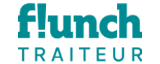


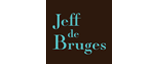





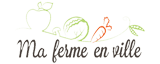
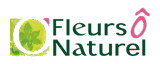










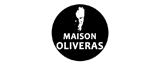


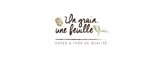
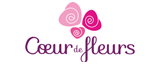













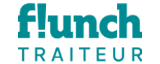


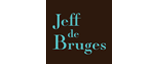





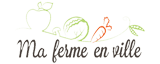
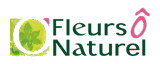










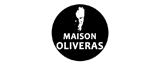


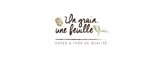
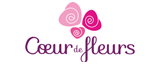
Create deliveries
Log in from any browser and simply enter the details of your customers who wish to be delivered.Your team in-store then won't have anything to do. We'll deliver to your customers at the address of their choice!

Keep an eye on your deliveries
Follow the progress of your deliveries in real-time, and if you have any questions, contact our customer support team, available from Monday to Saturday.

Do you like data?
View your statistics over the period of your choice (average baskets, catchment area, etc.) and export your deliveries in CSV format.

They use Shopopop Pro for their last-mile delivery
You'd like to find out more about Shopopop Pro interface?
Our team is here to show you the platform and our pricing, according to your availability.


